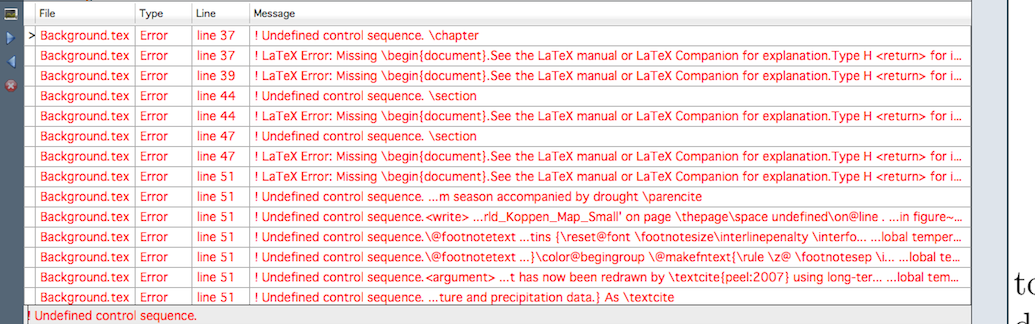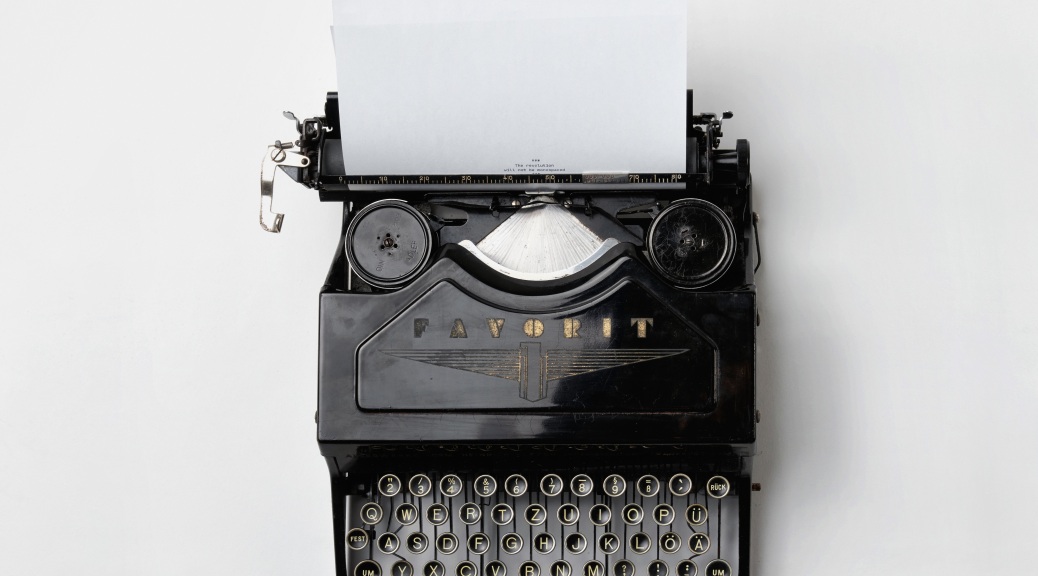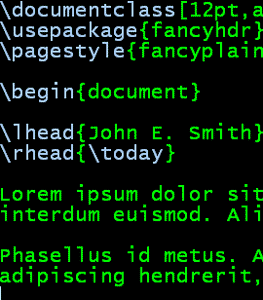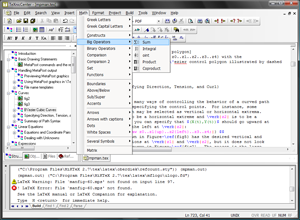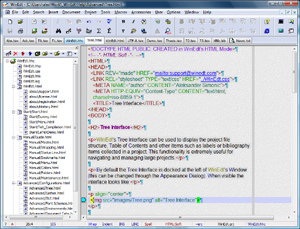Many of us have a love/hate relationship with LaTeX. Sometimes it works and sometimes it doesn’t.
So where can you go when you need help?
Online forums are a great place to find answers. I rely on them a lot since few of my departmental colleagues use LaTeX. Here are some of the best English language ones.
LaTeX Community latex-community.org
Self-styled as ‘the world’s LaTeX knowledge,’ the LaTeX Community forum comes pretty close. The topics covered are comprehensive, the forum has thousands of users, and, most importantly of all, questions get answered quickly.
![]() LaTeX Community was founded by the developer of TeXnicCenter in 2007 and has forged links with other specialist sites such as , and a number of German-language forums.
LaTeX Community was founded by the developer of TeXnicCenter in 2007 and has forged links with other specialist sites such as , and a number of German-language forums.
According to Stefan Kottwitz, maintainer of the site,
The goal is to provide the best support for LaTeX friends in every possible way. Because we love LaTeX.
I have posted several questions here over the years and have always found a solution to my problem.
TeX – LaTeX tex.stackexchange.com
TeX – LaTeX is a ‘question and answer site for users of TeX, LaTeX, ConTeXt and related typesetting systems.’
 This question and answer site grew out of the Stack Overflow forum and the LaTeX-related content was migrated to the dedicated TeX – LaTeX page from 2011.
This question and answer site grew out of the Stack Overflow forum and the LaTeX-related content was migrated to the dedicated TeX – LaTeX page from 2011.
Thanks to the forum’s reputation model, users who post a question can get a sense of whether or not the people who answer know what they’re talking about.
TUG tug.org
The TeX Users Group (TUG) maintains a large number of email discussion lists that are open to the public: http://tug.org/mailman/listinfo/.
 For general questions about LaTeX, the texhax group would be the best place to start. This particular list has been going since the 1980s in one form or another.
For general questions about LaTeX, the texhax group would be the best place to start. This particular list has been going since the 1980s in one form or another.