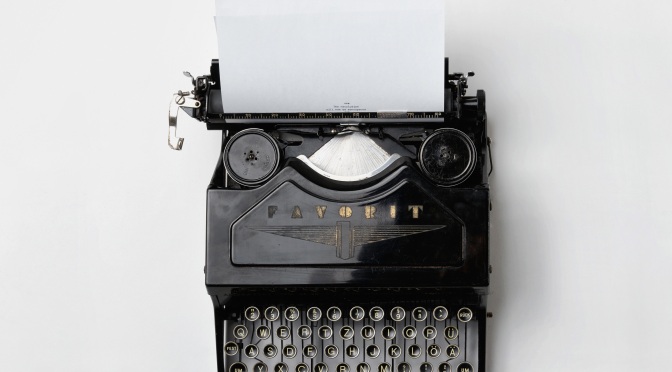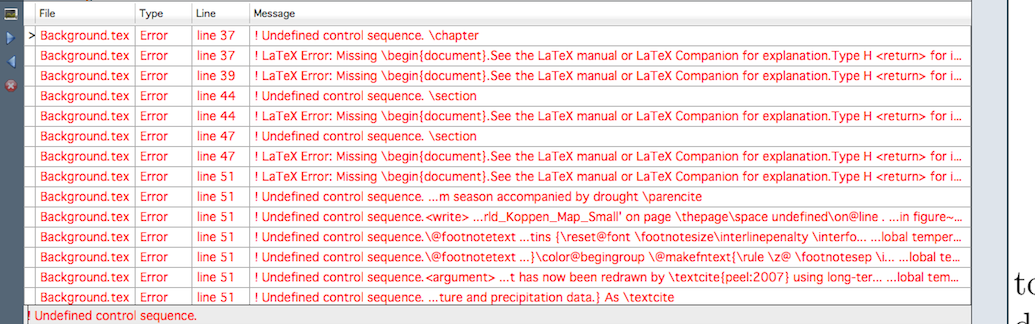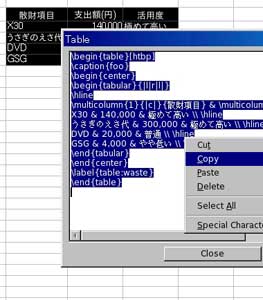For the last six months, my procrastination method of choice has been to try out different task management tools (closely followed by data visualization techniques – but that’ll have to wait till another day).
So while this post isn’t related to LaTeX, I thought it might be useful for those of you managing a long-term project like a PhD.
Software Requirements
In searching for task/time/project management tools, my criteria were:
- no fees/open source
- ability to schedule tasks and milestones with due dates and priority levels
- tags or categories for tasks
- clear visual interface
- compatibility with Google Calendar
I have tried a lot of different packages that do a lot of different things – from Basecamp to Open Workbench, from Manymoon to Zen. But at the beginning of October, I finally found something that works really well: it’s called Intervals.
Task and Time Management with Intervals
I have used Intervals daily for the past two months and it has really helped me to plan my work and get more done.
On the company’s website, it is described as ‘web-based project management software that marries time tracking and task management in a collaborative online space with powerful reporting.’
In comparison with the other software I have tried, the most useful features of Intervals for my project are:
- time tracking and reports
- ease of adding tasks to a milestone
- clear and intuitive project dashboard
- ability to categorize project phases (called ‘modules’ in Intervals) and work types
- daily email showing my tasks for the week
Time tracking and reporting
Before I came across Intervals, I didn’t think I needed a time tracking or reporting feature. But now I have changed my mind – for three reasons:
- No more procrastinating. Once I sit down to do a task, I start the timer for it. This helps me to focus on that task alone – no checking emails, no unnecessary internet browsing. And if I get a phone call or am interrupted, I pause the timer.
- Now I know where my time goes. The reporting feature allows me to view the time I have spent on tasks that day, month, quarter, etc. I can view this by project module (e.g. literature review or writing-up), or by work type (e.g. translation, reading/note-taking, correspondence).
- I am better at estimating how long different tasks take. Once I’ve completed a task, I can review how many hours I spent on it and compare that with how long I estimated it would take when I first created the task. This then helps me plan future phases of my project.
Project Dashboard and Tasks Email
The dashboard (‘home’) is clearly structured and shows me:
- A weekly or monthly calendar view with milestones and tasks displayed. Colour-coding indicates high, medium and low priority tasks, and overdue items.
- A graph of how many hours I have worked in the current week. This is updated whenever I add time to a task, so I can see if my day’s on track, or if I haven’t spent as much time working as I planned to that day.
- Navigation short-cuts to add a new task or to add time to a task.
The daily email includes a copy of the weekly view of my calendar, so I can see what I have to do today and for the rest of the week.
Unused or Unsupported Features
Intervals does not support task dependencies or auto-scheduling – there is no Gantt Chart-like feature. But for my straightforward PhD project, I haven’t found that to be a problem.
As the software is designed for small businesses, there are a lot of features I don’t use, such as: invoicing, file storage and allocating tasks to other people on a team.
Intervals is also a bit heavy for managing lots of little tasks. For this kind of thing and for displaying external deadlines on my main calendar, I tend to use Remember The Milk.
To-Do Lists with Remember The Milk
This is a nice little online tool for managing multiple to-do lists. The best feature is that it’s compatible with Google Calendar, and according to their website it also works with Twitter and Blackberry.
I tend to use Remember The Milk for funding or conference call deadlines, to-do lists for calling or emailing people, or keeping track of meetings or seminars.
Getting Started
Intervals and Remember The Milk are pretty easy to set up once you’ve registered with them. I was able to get the hang of both within a week. They also have good customer support and help forums.
Note: both these tools are web-based, so they cannot be used offline.
Useful Links
![]() LaTeX Community was founded by the developer of TeXnicCenter in 2007 and has forged links with other specialist sites such as , and a number of German-language forums.
LaTeX Community was founded by the developer of TeXnicCenter in 2007 and has forged links with other specialist sites such as , and a number of German-language forums. This question and answer site grew out of the Stack Overflow forum and the LaTeX-related content was migrated to the dedicated TeX – LaTeX page from 2011.
This question and answer site grew out of the Stack Overflow forum and the LaTeX-related content was migrated to the dedicated TeX – LaTeX page from 2011. For general questions about LaTeX, the texhax group would be the best place to start. This particular list has been going since the 1980s in one form or another.
For general questions about LaTeX, the texhax group would be the best place to start. This particular list has been going since the 1980s in one form or another.